Les utilisateurs d’une version bêta précédente seront mis à jour vers Thunderbird 52 bêta. Vous pouvez aussi la télécharger en français sur le site de Mozilla.
Malheureusement, des problèmes existent pour macOS (voir ci-dessous).
Le pad de la version 52 répertorie les problèmes remarquables et on appréciera si vous ajoutez les problèmes que vous découvrirez.
Vous pouvez suivre les rapports de bogues déjà régulièrement remplis dans le méta-bogue de la version 52.
Problèmes sous macOS
À cause des problèmes existant sous Mac, les versions 51 et 52 n’ont pas été mises à disposition du public des utilisateurs de Mac. Vous pouvez bien sûr télécharger une version Mac de test et signaler tous les problèmes non encore répertoriés.
Donc sur Mac, Thunderbird peut planter au réveil après un repos si vous utilisez Sierra et n’avez pas mis à jour vers la version 10.12.3. Thunderbird peut aussi planter en recevant un email ou au démarrage si macOS est configuré pour donner l’accès à Thunderbird au contacts Mac. Vous trouverez des problèmes supplémentaires dans le pad.
Et si on trouve un bogue ?
Si vous rencontrez un problème :
- si ça peut être reproduit en mode sans échec, veuillez remplir un rapport de bogue sur Bugzilla@Mozilla et indiquez clairement si le problème est présent aussi dans une version précédente ;
- si ça ne peut être reproduit en mode sans échec, veuillez déterminer quel module complémentaire cause le problème et faites une demande d’assistance (pas un commentaire) auprès de l’auteur du module ;
- si vous avez un problème ou une question d’assistance, vous pouvez poster en anglais et clairement indiquer que vous êtes en version bêta.
Mozilla francophone a aussi un forum d’assistance en français pour Thunderbird et un pour les versions en développement dont Thunderbird bêta.
Notes de version bêta
En plus de la compilation ci-dessous des notes de version bêta depuis Thunderbird 45 (il n’y a pas eu de bêta 46 et 48) 47, 49, 50 et 51, Bugzilla répertorie plus de 450 changements (non compris les problèmes intermittents, de compilation, de portage et de tests) :
New
-
New
Import settings from Becky! Internet Mail
-
New
In compose, allow separate options for initial mode (Paragraph or Body Text) and behavior of Enter key.
-
New
Dictionary setting is restored when editing a draft. Content-Language header (RFC 3282) transmitted with message.
-
New
Chat: XMPP: Support SASL SCRAM authentication mechanism.
-
New
Calendar: Event can now be created and edited in a tab. (Preview feature: Set preference calendar.item.editInTab to enable)
-
New
Chat: Support Jabber/XMPP Message Carbons (XEP-280)
-
New
Optionally remove corresponding data files when removing an account from Thunderbird
-
New
Possibility to copy message filter
-
New
Calendar: Event can now be created and edited in a tab
-
New
Calendar: Processing of received invitation counter proposals
-
New
Chat: Support Twitter Direct Messages
-
New
Chat: Liking and favoriting in Twitter
Changed
-
Changed
Permanently remove Eudora import.
-
Changed
Removed compose window recycling.
-
Changed
Mac OX X 10.6, 10.7, and 10.8 are no longer supported.
-
Changed
IMPORTANT: Changed recipient address entry: Arrow-keys now copy the pop-up value to the input field. Mouse-hovered pop-up value can no longer be confirmed with tab or enter key. This restores the behavior of Thunderbird 24.
-
Changed
Formatting toolbar is now left in place when delivery format is switched to plain text only.
-
Changed
Folders backed by mbox storage larger than 4GB are supported without warning (unless preference mailnews.allowMboxOver4GB is set to false)
-
Changed
IMAP caching now uses Mozilla’s latest caching technology
-
Changed
IMPORTANT: The way images are included in a compose window has changed. Images are now included as data URIs and not as references to parts of other messages or operating system files. This allows better interoperability with office packages such as MS Office or LibreOffice. Images linked from locations on the internet will no longer be downloaded and attached to the message automatically. This can be changed for each image individually via the Image Properties dialog or globally by setting the preference mail.compose.attach_http_images.
-
Changed
Messages in IMAP folders read on external device are now filtered by default
-
Changed
Chat: Removed Yahoo! Messenger support (since Yahoo removed support)
Fixed
-
Fixed
Dragging and dropping of contacts from the contact list onto an addressbook while All Addressbooks is selected moved only one contact
-
Fixed
Falsely reported not enough disk space during compacting
-
Fixed
Draft folder database (and possibly others) was deleted when certain messages were viewed, resulting in loss of locally stored message metadata
-
Fixed
Invitations to events could not be printed.
-
Fixed
Delivery Format was not preserved for saved drafts (Auto-Detect|Plaintext|HTML|Both)
-
Fixed
“Apply columns to…” did not honor special folders
-
Fixed
Erroneous spaces were inserted when copying CJK text
-
Fixed
Links were not always detected properly in the message body (terminated early on “|”, some long links not detected at all)
-
Fixed
Folder view arrows were missing.
-
Fixed
Menu items for “Edit draft” functionality were missing
-
Fixed
Plain text composition had wrapping issues.
-
Fixed
Attachment reminder not showing in various cases.
-
Fixed
When attachment unavailable, compose showed endless “Attaching…” message instead of error.
-
Fixed
Table properties stopped showing with double-click of table cell in compose.
-
Fixed
Threading broken when editing message draft, due to loss of Message-ID
-
Fixed
“View as plain text” displayed converted HTML part even when plain text part exists.
-
Fixed
Mail address display at header pane displayed incorrectly if the address contains UTF-8 according to RFC 6532
-
Fixed
Mail saved as template copied In-Reply-To and References from original email.
-
Fixed
Additional spaces were inserted when drafts were edited.
-
Fixed
“Edit as New Message” on a received message pre-filled the Sender as the author rather than the current user.
-
Fixed
Custom headers (like Disposition-Notification-To) were not set correctly.
-
Fixed
Recipient addresses were shown in red despite being inserted from the address book in some circumstances.
-
Fixed
Display name was truncated if no separating space before email address.
-
Fixed
Embedded image with source URL with ? led to incorrect image reference
-
Fixed
Reply with selected text containing quote resulted in wrong quoting level indication
-
Fixed
Reply to own e-mail did not reply with the correct identity.
-
Fixed
Links in add-on details did not work in Thunderbird 49 beta.
-
Fixed
Troubleshooting Information was incomplete in Thunderbird 49 beta.
-
Fixed
Chat: XMPP Resource collisions.
-
Fixed
Calendar: improved stability when parsing events and tasks.
-
Fixed
Message preview pane non-functional after IMAP folder was renamed or moved
-
Fixed
Text encoding of reply sometimes incorrect (uses encoding of last viewed message)
-
Fixed
Text encoding of message display, reply or forwarded message sometimes incorrect (uses encoding of attachment)
-
Fixed
“Move To” button on “Search Messages” panel not working
-
Fixed
Message sent to “undisclosed recipients” shows no recipient (non-functional since Thunderbird version 38)
-
Fixed
Various corrections when composing messages in paragraph format
-
Fixed
Calendar: Events are not always printed in the correct timezone (in month and week grid)
-
Fixed
Editing in paragraph format: Pressing Shift+Enter sometimes doesn’t move the cursor to the next line
-
Fixed
Long lines in plain text replies not properly wrapped
-
Fixed
IMAP message part caching
-
Fixed
Calendar: Events specified in timezone “local time” generate alerts in UTC time
Aidez à tester les versions bêta, vous pouvez faire la différence. Tous les utilisateurs de Thunderbird vous remercieront.
Sources : Thunderbird 52 Testing et Please test Thunderbird 52 today
@Mozinet
Crédit illustrations : Dessins de Mozilla.
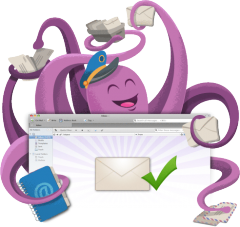 Thunderbird est le logiciel de courriel, groupes de discussions, nouvelles et messageries instantanées géré par la communauté avec l’aide en infrastructures de Mozilla. Il est basé sur la version ESR de Firefox qui fournit une version majeure tous les ans. Le prochain Firefox stable sera une version ESR. Il est attendu le 7 mars.
Thunderbird est le logiciel de courriel, groupes de discussions, nouvelles et messageries instantanées géré par la communauté avec l’aide en infrastructures de Mozilla. Il est basé sur la version ESR de Firefox qui fournit une version majeure tous les ans. Le prochain Firefox stable sera une version ESR. Il est attendu le 7 mars.